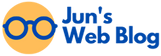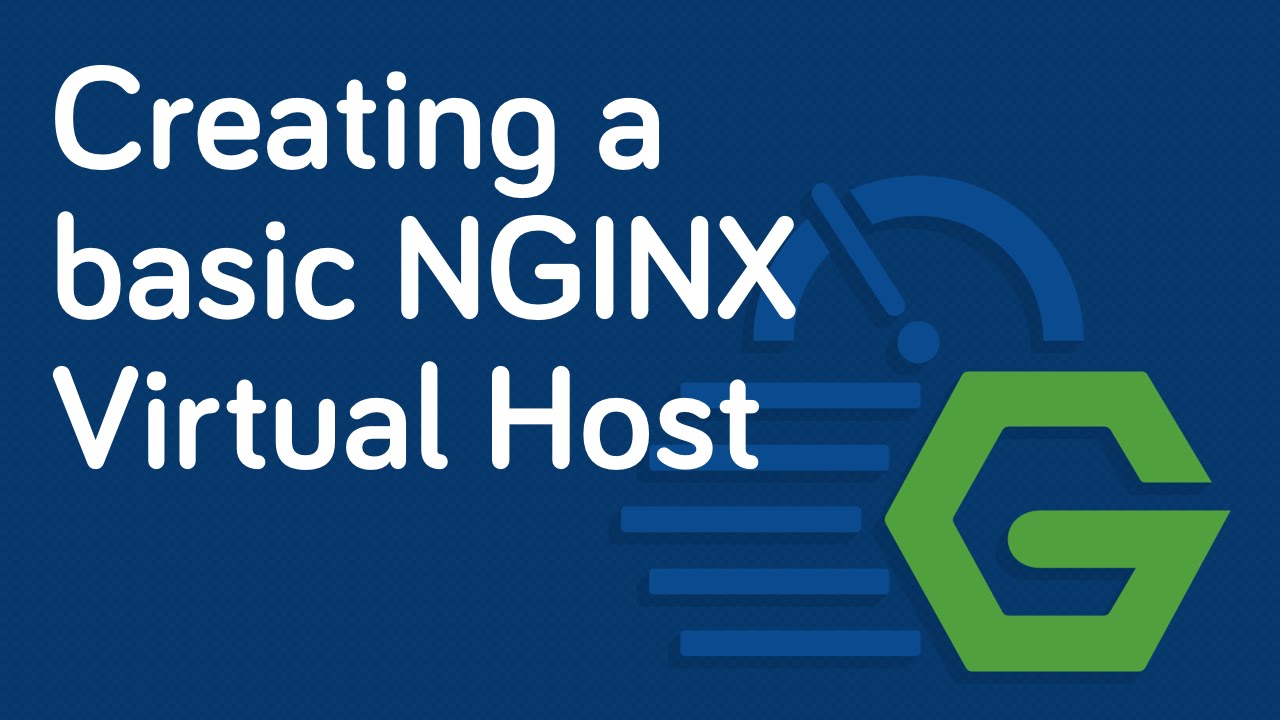
To host multiple domain in your Nginx Web Server you need to configure your Nginx web server. To do that you need to configure file /etc/nginx/nginx.conf. and create config file in /etc/nginx/sites-available/your_config.conf and make symbolic link in /ect/nginx/sites-enabled/your_config.conf. Below is nginx.conf and config file for domain.
- Configuring nginx.conf
user www-data; worker_processes auto; pid /run/nginx.pid; include /etc/nginx/modules-enabled/*.conf; events { worker_connections 768; # multi_accept on; } http { ## # Basic Settings ## sendfile on; tcp_nopush on; tcp_nodelay on; keepalive_timeout 65; types_hash_max_size 2048; # server_tokens off; # server_names_hash_bucket_size 64; # server_name_in_redirect off; include /etc/nginx/mime.types; default_type application/octet-stream; ## # SSL Settings ## ssl_protocols TLSv1 TLSv1.1 TLSv1.2 TLSv1.3; # Dropping SSLv3, ref: POODLE ssl_prefer_server_ciphers on; ## # Logging Settings ## access_log /var/log/nginx/access.log; error_log /var/log/nginx/error.log; ## # Gzip Settings ## gzip on; # gzip_vary on; # gzip_proxied any; # gzip_comp_level 6; # gzip_buffers 16 8k; # gzip_http_version 1.1; # gzip_types text/plain text/css application/json application/javascript text/xml application/xml application/xml+rss text/javascript; ## # Virtual Host Configs ## include /etc/nginx/conf.d/*.conf; include /etc/nginx/sites-enabled/*; } - Config Example for Domain
server { root /var/www/yourdomain.com/public/; index index.html index.htm index.php index.nginx-debian.html; server_name yourdomain.com www.yourdomain.com; client_max_body_size 128M; client_body_timeout 320s; error_log /var/log/nginx/yourdomain.com.error; access_log /var/log/nginx/yourdomain.com.access; location ~* \.(ico|css|js|gif|jpe?g|png)(\?[0-9]+)?$ { expires max; log_not_found off; } location / { try_files $uri $uri/ /index.php?$args; #try_files $uri/ $uri.html $uri.php$is_args$query_string; } location /web { try_files $uri $uri.html $uri/ @extensionless-php; index index.html index.htm index.php; } location @extensionless-php { rewrite ^(.*)$ $1.php last; } location ~ /\.(?!well-known).* { deny all; } location ~ \.php$ { include snippets/fastcgi-php.conf; fastcgi_pass unix:/run/php/php7.4-fpm.sock; fastcgi_read_timeout 300; } listen [::]:443 ssl; # managed by Certbot listen 443 ssl; # managed by Certbot ssl_certificate /etc/letsencrypt/live/dnymobile.com/fullchain.pem; # managed by Certbot ssl_certificate_key /etc/letsencrypt/live/dnymobile.com/privkey.pem; # managed by Certbot include /etc/letsencrypt/options-ssl-nginx.conf; # managed by Certbot ssl_dhparam /etc/letsencrypt/ssl-dhparams.pem; # managed by Certbot } server { if ($host = dnymobile.com) { return 301 https://$host$request_uri; } # managed by Certbot listen 80; listen [::]:80; server_name dnymobile.com www.dnymobile.com; return 404; # managed by Certbot }